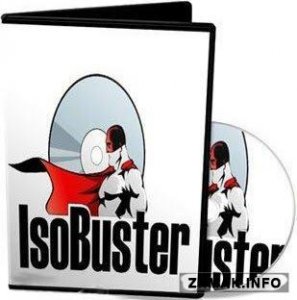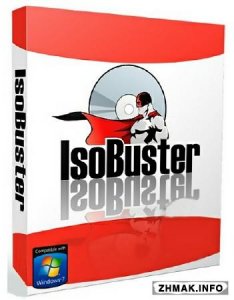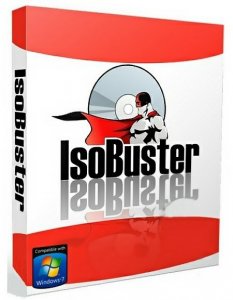- »
IsoBuster Pro 3.7 Build 3.7.0.0 Final
19-12-2015, 10:11Warez (Автор: resoors)
IsoBuster - это программа для восстановления данных, которая может спасти все виды данных: документы, музыку, видео с испорченных или неисправных оптических носителей, таких как CD, DVD, BD и HD DVD. Это программное обеспечение связывается напрямую с приводом в обход Windows. Таким образом, IsoBuster получает доступ к тем данным, к которым не может получить доступ сама операционная система Windows.
IsoBuster также поддерживает создание целого ряда образов: *.DAO, *.TAO, *.ISO, *.BIN, *.IMG, *.CIF, *.FCD, *.NRG, *.GCD, *.P01, *.C2D, .CUE, *.CD, *.GI и многое другое. Программа использует несколько механизмов повторных попыток для извлечения данных, даже если Windows не может этого сделать. Это очень полезная и простая программа. Дополнительная функция - извлечение файлов Mpg (*.dat), поиск потерянных папок и файлов, поддержка CDText и многое другое.
Возможности программы:
- Создание и открытие стандартных файлов образов.
- Создание и открытие управляемых файлов образов.
- Сканирование на наличие отсутствующих файлов и папок.
- Поверхностное сканирование на CD, DVD, BD и HD DVD дисках.
- Многоязычная поддержка, включая русский язык.
- Извлечение из/в CD, DVD, BD и HD DVD дисков.
- Просмотр секторов на CD, DVD, BD и HD DVD дисках.
- Извлечение дорожек и сессий на CD, DVD, BD и HD DVD дисках.
- Поддержка виртуальных сессий внутри одной физической сессии.
- Извлечение из (S)VCD, CD-i, ISO9660, Joliet, Rock Ridge, UDF файловых систем.
- Извлечение из HFS(+), IFO / VOB файловых систем.
- Извлечение и осмотр связанных Mac файлов.
- Извлечение Mac бинарных файлов.
- Извлечение файлов, найденных на основе их сигнатур.
- Извлечение FAT (12 / 16 / 32) файлов.
Поддерживаемые форматы образов:
*.DAO (Duplicator), *.TAO (Duplicator), *.ISO (Nero, BlindRead, Creator), *.BIN (CDRWin), *.IMG (CloneCD), *.CCD (CloneCD) , *.CIF (Creator), *.FCD (Uncompressed), *.NRG (Nero), *.GCD (Prassi), *.P01 (Toast), *.C2D (WinOnCD), *.CUE (CDRWin), *.CDI (DiscJuggler), *.CD (CD-i OptImage), *.GI (Prassi PrimoDVD), *.PXI (PlexTools), *.MDS (Alcohol), *.MDF (Alcohol), *.VC4 (Virtual CD), *.000 (Virtual CD), *.B5T (BlindWrite), *.B5I (BlindWrite), *.DMG (Apple Macintosh), *.IBP (IsoBuster), *.IBQ (IsoBuster), *.NCD (NTI).
v3.7 Build 3.7.0.0
- Implemented a Breadcrumbs control for easy navigation, with right mouse click Pop-up for easy task selection.
- The Breadcrumbs' edit control also interprets paths you copy in it (with limitations), or can show the current path, for easy copying to the clipboard.
- Support for typing in a limited list of commands in the Breadcrumbs' edit control (@close, @refresh:drives, @stop, @restart, @new, @find:).
- Ability to turn off TreeView trying to follow selections made in ListView and Breadcrumbs (faster and less memory use due to virtual implementation).
- Elaborate Search functionality (Ctrl+F), to try and find file(s) and/or folder(s) with certain properties in existing file-systems or file lists. Not to be confused with data/file carving functionality to try and find missing files and folders (Ctrl+F3).
Improvements:
- Improved use of, and added a lot more ShortCuts throughout the software.
- Different ListView columns layout for search results and ability to show the full path.
- Improved display of files and folders in the status bar, during exploration of folders etc.
- Improvement in time stamp display and during file extraction, for files created in a different daylight saving time period.
- Ability to reload the drives' list (Shift+Ctrl+R) and all associated objects (files folders etc.)(To check if USB drives have been inserted or removed).
- Improved the speed of finding a TreeView item exponentially.
- Make sure the size of an initial install is not bigger than the screen resolution (on systems with low resolution).
- Workaround for Oracle VM VirtualBox 'VBOX CD-ROM' virtual drive that doesn't return correct information in case the ISO file is big (e.g. of a DVD).
- Added Main menu item to allow you to Upgrade from a [Personal] license to a [Professional] license.
- Allow to properly resize the Properties (Ctrl+I) Window.
- Show blocks being read in status bar while doing a scan for missing files and folders.
- Added 'Copy path as text to clipboard' function (Ctrl+C).
- Quite a few improvements, changes and re-writes in the core code / engine, as this is a living project and to deal with the ever growing new functionality.
- Various GUI improvements.
Fixes:
- Bugfix for HFS - Not all folder content was shown all the time (*).
- Bugfix for FAT - Big folders covering multiple clusters would sometimes not be explored fully (*).
- Fixed it so that the Save Dialog, Print Dialog and Font Dialog won't be displayed behind the SectorView window.
(*) Bug introduced in IsoBuster 3.6 - "Extra tests to make sure a child folder doesn't have subfolders that are a parent folder, creating circular links, in buggy or recovered file systems".
- Implemented a Breadcrumbs control for easy navigation, with right mouse click Pop-up for easy task selection.
- The Breadcrumbs' edit control also interprets paths you copy in it (with limitations), or can show the current path, for easy copying to the clipboard.
- Support for typing in a limited list of commands in the Breadcrumbs' edit control (@close, @refresh:drives, @stop, @restart, @new, @find:).
- Ability to turn off TreeView trying to follow selections made in ListView and Breadcrumbs (faster and less memory use due to virtual implementation).
- Elaborate Search functionality (Ctrl+F), to try and find file(s) and/or folder(s) with certain properties in existing file-systems or file lists. Not to be confused with data/file carving functionality to try and find missing files and folders (Ctrl+F3).
Improvements:
- Improved use of, and added a lot more ShortCuts throughout the software.
- Different ListView columns layout for search results and ability to show the full path.
- Improved display of files and folders in the status bar, during exploration of folders etc.
- Improvement in time stamp display and during file extraction, for files created in a different daylight saving time period.
- Ability to reload the drives' list (Shift+Ctrl+R) and all associated objects (files folders etc.)(To check if USB drives have been inserted or removed).
- Improved the speed of finding a TreeView item exponentially.
- Make sure the size of an initial install is not bigger than the screen resolution (on systems with low resolution).
- Workaround for Oracle VM VirtualBox 'VBOX CD-ROM' virtual drive that doesn't return correct information in case the ISO file is big (e.g. of a DVD).
- Added Main menu item to allow you to Upgrade from a [Personal] license to a [Professional] license.
- Allow to properly resize the Properties (Ctrl+I) Window.
- Show blocks being read in status bar while doing a scan for missing files and folders.
- Added 'Copy path as text to clipboard' function (Ctrl+C).
- Quite a few improvements, changes and re-writes in the core code / engine, as this is a living project and to deal with the ever growing new functionality.
- Various GUI improvements.
Fixes:
- Bugfix for HFS - Not all folder content was shown all the time (*).
- Bugfix for FAT - Big folders covering multiple clusters would sometimes not be explored fully (*).
- Fixed it so that the Save Dialog, Print Dialog and Font Dialog won't be displayed behind the SectorView window.
(*) Bug introduced in IsoBuster 3.6 - "Extra tests to make sure a child folder doesn't have subfolders that are a parent folder, creating circular links, in buggy or recovered file systems".
Год выпуска: 2015
ОС: Windows 8.1, 8, 7, Vista, XP
Язык интерфейса: Multi/Русский
Лекарство: key
Размер: 4,1 Mb
Внимание! У вас нет прав для просмотра скрытого текста.
Просьба не делать зеркал | No more mirror please!
| Вы находитесь в разделе Warez и просматриваете статью IsoBuster Pro 3.7 Build 3.7.0.0 Final , которая уже была просмотрена 663 раз. Только на нашем сайте вы найдете самые последние и важные, свежие и актуальные новости без регистрации и навязчивой рекламы. |
.Советуем к онлайн просмотру:
Уважаемый посетитель, Вы зашли на сайт как незарегистрированный пользователь.
Мы рекомендуем Вам зарегистрироваться либо войти на сайт под своим именем.
Мы рекомендуем Вам зарегистрироваться либо войти на сайт под своим именем.
Комментариев нет :(
Навигация
.
Статистика Онлайн
Наши партнеры
Популярное
- Кредит с телефонным оформлением и без визита в банк
- Понимаем новостройку - основные моменты для покупателя
- Стоимость квадратного метра жилья в Санкт-Петербурге на ...
- Стоимость подключения интернета в частный дом в деревне
- Возможно ли использовать материнский капитал для покупк ...
- Когда начинается право собственности на квартиру в ново ...
Наши друзья