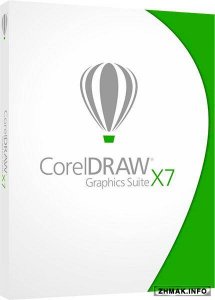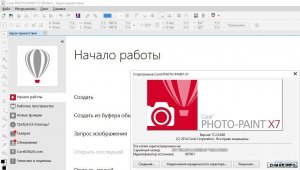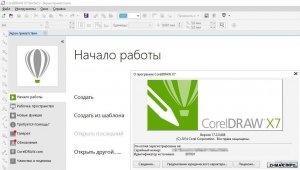- »
CorelDRAW Graphics Suite X7 17.2.0.688 (MUL/RUS)
3-09-2014, 13:02Warez (Автор: resoors)
CorelDRAW Graphics Suite X7 — новый графический пакет, позволяющий уверенно продвигать вперед любой графический проект. Точные инструменты, лучшая на рынке совместимость файлов и обновленное содержимое помогут воплотить творческие идеи в профессиональные результаты, начиная от красочных логотипов и вывесок до необыкновенных маркетинговых материалов и привлекательной интернет-графики.
В состав входят:
•Редактор векторной графики CorelDRAW X7,
•Редактор растровой графики PHOTO-PAINT X7,
•Программа для преобразования растровых изображений в векторные Corel PowerTRACE X7,
•Программа для создания скриншотов Corel CAPTURE X7,
•Электронная книга по работе с пакетом CorelDRAW Handbook.
Этот пакет сочетает в себе полный набор великолепных возможностей дизайна, скорость и простоту в использовании.
Пакет предоставляет полный набор инструментов для создания иллюстраций, логотипов, брошюр, бюллетеней, рекламных объявлений, буклетов и рекламных щитов и является оптимальным графическим решением. Данный программный пакет прекрасно подходит для создания новых тенденций в индустрии моды и разработки дизайнерской одежды. Создавать замысловатые рисунки и распределять их по полю изображения вам поможет мощный арсенал инструментов. CorelDRAW и Corel PHOTO-PAINT заметно расширили свои возможности в сравнении с предыдущими версиями и аналогами программного обеспечения этой отрасли.
17.2.0.688
Системные требования:
Windows 8/8.1 или Windows 7 (32- или 64-разрядная) с пакетом обновления последней версии
Intel Core 2 Duo, AMD Athlon 64
ОЗУ 2 ГБ
1 — 3 ГБ свободного пространства на жестком диске
Разрешение экрана 1280 ? 768 и выше
Мышь или планшетный ПК
Microsoft Internet Explorer 8 или выше
Год выпуска: 2014
Версия программы: 17.2.0.688
Платформа: Windows XP/Vista/7/8/8.1 X86/64
Язык интерфейса: Русский, Английский и другие
Medical: PATCH/KEYEGN
Размер:669/727 MB X64
X86
X64
Внимание! У вас нет прав для просмотра скрытого текста.
X64
Внимание! У вас нет прав для просмотра скрытого текста.
| Вы находитесь в разделе Warez и просматриваете статью CorelDRAW Graphics Suite X7 17.2.0.688 (MUL/RUS) , которая уже была просмотрена 672 раз. Только на нашем сайте вы найдете самые последние и важные, свежие и актуальные новости без регистрации и навязчивой рекламы. |
.Советуем к онлайн просмотру:
Уважаемый посетитель, Вы зашли на сайт как незарегистрированный пользователь.
Мы рекомендуем Вам зарегистрироваться либо войти на сайт под своим именем.
Мы рекомендуем Вам зарегистрироваться либо войти на сайт под своим именем.
Комментариев нет :(
Навигация
.
Статистика Онлайн
Наши партнеры
Популярное
- Кредит с телефонным оформлением и без визита в банк
- Понимаем новостройку - основные моменты для покупателя
- Стоимость квадратного метра жилья в Санкт-Петербурге на ...
- Стоимость подключения интернета в частный дом в деревне
- Возможно ли использовать материнский капитал для покупк ...
- Когда начинается право собственности на квартиру в ново ...
Наши друзья